Description
LaserBee Version 5 is written in Java so that it can be run on any platform supporting the Java runtime environment - Windows, Mac, Linux etc. It is compatible with all recent versions of Windows - XP, Vista and 7.
LaserBee's main functionalities are as follows:
- it complies with EN 60825-1, EN 60825-2, EN 60825-14, EN 207, EN 208 and IEC or BS equivalents;
- it deals with CW, single pulse or repetitively pulsed freespace laser or fibre-optic sources over the complete range of wavelengths and times specified in the standards listed above;
-
it calculates Accessible Emission Limits (AEL), Maximum Permissible Exposures (MPE), Nominal Ocular Hazard Distance (NOHD); Extended Nominal Ocular Hazard Distance (ENOHD) and performs laser classification ;
-
it determines the scale number required for Eye Protectors (EN 207) and Alignment Goggles (EN 208) and also performs MPE based optical density calculations;
-
it can performs extended source calculations of AELs, MPEs and NOHDs;
-
and it has a wide range of tools for beam geometry and radiometric calculations.
The new graphical interface keeps your laser parameters clearly in view while you navigate between your different tasks using the intuitive tabbed-pane interface.
On-line help is now incorporated at three different levels:
-
the familiar 'honeycomb' from the previous versions gives the backround information required for a good understanding of laser safety issues;
-
the main laser safety tabs have a task-specific help panel explaining how to perform the task in hand;
-
input boxes, radio buttons etc. have 'tool tips' giving specific help for that component.
A one-click report generator produces on-screen printable reports which can be saved and loaded into a word processing program if required.
An easy-to-use laser database facility replaces the 'active record' concept from earlier version of LaserBee. This uses a comma separated values format (.csv) file which is compatible with most database programs such as Access or Excel etc..
Access to calculation parameters has been improved by adding 'explanation' panels which give specific details of calculations with parameters such as CF5, T1 etc. clearly listed for comparison with the standard documentation.
The type of divergence calculation, linear or Gaussian Beam, can now be selected by the user.
Many more tools have been included including Gaussian Beam calculations, mW to dBm interconversions etc.
User preferences allow the user to select the default angular units, default divergence calculation type, etc.
News Update - LaserBee Version 5.2 released with an ACE up its sleeve
Version 5.2 introduces 'Adaptive Computation Entry' (ACE) which significantly enhance the usability and flexibility of LaserBee. With ACE, there are no set inputs or outputs, fields can be either inputs or outputs depending upon what the user chooses to enter. For example, on a previous LaserBee Pulse tab the pulse energy and pulse rate were user inputs and the average power was a calculated output. Now, with ACE, any two of these parameters can be given and the third wil be deduced. This is a simple example but the new 'aperture calculations' tab is so powerful that it has to be seen to be fully appreciated.
Why should I buy LaserBee ?
LaserBee has been purchased by many prestigious laser laboratories and high-technology clients, and is fast becoming the market leader in laser safety calculation software. Its interface is friendly and approachable to new users and experts alike.
LaserBee has established an envable track record as being a laser safety software package that is not only use friendly, but can also be relied upon. Extensive testing throughout its development and careful attention to detail have resulted in a reputation for reliability that we believe is second-to-none. Where standards are unclear or lacking, experts have been consulted and LaserBee clearly states its interpretation and approach.
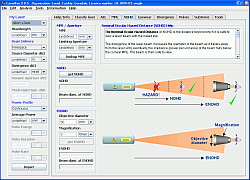
What makes LaserBee so good ?
Many factors, but chief amongst them must be the graphical user interface that is intuitive to use, and the illustrations and graphs that help to explain, and guide the user through, the laser safety process.
Laser safety experts like LaserBee because it can be asked to 'explain' its calculations. Explanations are given with reference to standards documentation saying what has been done and why. Values of calculation parameters such as C6, T1 etc. are shown so that the laser safety expert who has previously done a calculation by hand can see where he has gone wrong when things don't agree.
Novices like LaserBee because informative advice is always on hand and helpful warnings are given when situations arise where particular care and attention is needed..

Keeping the best of the old
We hope that we have retained the best of the earlier versions of LaserBee. This is illustrated by the 'Laser Product Classifier' feature that was developed for LaserBee Pro. This allows the user to adjust beam divergence and laser power or pulse energy by way of slide controls, and see graphically, in real-time, how the adjustment affects the product classification. The possible classes and boundaries between tham are changed in real-time too, so that user can see exactly what combination of parameters will achieve a desired classification.
This feature proved popular with others not involved with the development of laser products, as it is helpful in explaining the classification system. It is also a very useful feature for training and one we now use onour own laser safety training courses.











































